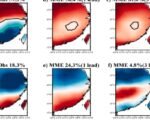In today’s digital age, having a website for your business is no longer just a luxury, it’s a necessity. However, simply having a website is not enough. People expect fast load times, responsive designs, and an overall seamless user experience. This is where WordPress hosting comes in.
WordPress hosting is a specialized type of web hosting that is optimized specifically for WordPress websites. It takes into consideration the unique requirements of WordPress and ensures that your website is running smoothly. With over 60 million websites using WordPress, it’s no surprise that companies are investing in WordPress hosting to improve their website performance.

Website performance is paramount in today’s competitive market. According to Google, a website that takes more than 3 seconds to load can lose up to 53% of its traffic. Not only that, but a slow website can also hurt your search engine rankings, which is crucial for attracting new customers. Therefore, maximizing website performance is essential for any business looking to succeed online. One way to do that is through dedicated hosting, which we’ll discuss in more detail below.
Factors that affect website performance
Website performance refers to the speed and efficiency with which a website is able to load and function. There are several factors that can impact website performance, including:
1. Website Design: A poorly designed website with excessive clutter, images, plug-ins, and other features can all have a negative impact on website performance, leading to slower load times and choppy navigation.
2. Server Configuration: The server configuration where the website is hosted can have a significant impact on website performance. Factors that affect server configuration include hardware and software specifications, server location and connectivity speed, as well as the server’s capacity to handle large amounts of traffic and data.
3. Content: Heavy images or videos, large files, and non-cached database systems are all factors that can significantly slow down website speed and performance.
4. Network Connection Speed: Network connectivity and internet speed can have a significant impact on website performance. Slow internet services, network latency, and network congestion can all cause the website to slow down or become inaccessible.
Page Speed:
Page speed refers to the amount of time it takes to load a web page from the server to a user’s browser or device. The faster a web page loads, the better the website’s page speed and performance. Different factors that can impact page speed include:
1. Image optimization: Uploading uncompressed images and large file sizes can slow down the website page’s speed. Web developers can use compressing tools to optimize images and improve page speed.
2. Server response time: The server response time to a user’s request can significantly impact page speed. A slow server response can cause the web page to load slowly.
3. Browser caching: A browser stores resources of a website like images, stylesheets, and scripts on the user’s device to access the same resources quickly when reloading the website. Enabling browser caching on the server can improve website page speed.
Server response time:
Server response time is the amount of time it takes for a server to respond to a user’s request. This directly impacts the website’s page speed, as a slower server response time can cause the page to load more slowly. Different factors that can impact server response time include:
1. Server configuration: The server configuration where a website is hosted can have a significant impact on server response time. Factors that impact the server configuration include hardware and software specifications, server location, connectivity speed, and capacity.
2. Network infrastructure: The quality of the network infrastructure connecting the server and the user’s device can also affect server response time. Network congestion, latency, and slow internet speeds can all cause slower server response times.
3. Web application performance: The performance of the web application itself can impact server response time. Poorly optimized code or resource-intensive scripts can cause the server to take longer to respond, leading to slower page loading times.
Uptime:
Uptime refers to the amount of time a website can remain online and available for users to access. Website uptime is a crucial factor to consider, particularly for businesses that rely on their website to generate revenue. Any significant downtime and server or website issues will lead to a loss of business. Factors that may impact website uptime include:
1. Server reliability: The reliability of a web hosting service that powers the website is a crucial aspect that can impact uptime. The server must be able to handle large amounts of traffic and manage data and serve the website 24/7 without going offline frequently.
2. Server configuration: The server configuration must be optimized correctly to handle website traffic and data processing without a noteworthy slowdown.
3. Network infrastructure: Consistent and robust network infrastructure is a critical factor to consider. Given that networks can go down unexpectedly, for which redundant paths must be in place to ensure that the website remains online.
Traffic Spikes:
Heavy website traffic can have a significant impact on website performance. While high website traffic is ideal for businesses, sudden traffic spikes can cause several issues and impair website performance. Factors that can impact website performance during traffic spikes include:
1. Server Capacity: The server must have sufficient capacity to manage web traffic surges. Overloaded servers cause slow response times, website crashes, and poor user experience.
2. CDN: A content delivery network CDN is an excellent solution for high-traffic websites, as it distributes requests globally and prevents website crashes.
3. Code Optimization: Efficient coding techniques must be implemented on the website to ensure that it loads successfully and can handle peak load times.
4. Caching: Caching website resources and assets can significantly alleviate server load and decrease page load times.
How dedicated hosting can improve your website performance
Dedicated hosting involves renting a server exclusively for your website. This means you have full control over the server resources, which leads to improved website performance. Here are some benefits of dedicated hosting:
1. Managed hosting:
Dedicated hosting providers also offer managed hosting services. This means they will handle all server-related tasks such as security updates, backups, and maintenance, freeing you up to focus on your website content and marketing.
2. Scalability:
With dedicated hosting, you can scale up or down your server resources depending on your website’s traffic needs. This ensures your website stays fast and responsive, even during high-traffic periods.
3. Security:
Dedicated hosting offers better website security compared to shared hosting, as you are not sharing server resources with other websites. You can also customize your server’s security settings to ensure it suits your website’s needs.
4. Backups:
Dedicated hosting providers often offer regular backups, which ensure your website data is safe in case of an unforeseen situation.
5. Support:
Dedicated hosting providers offer expert customer support to ensure your website stays up and running at all times.
6. High availability:
Dedicated hosting providers often offer a 99.99% uptime guarantee, which ensures your website remains accessible at all times.
7. Load balancing:
With dedicated hosting, you can load balance your server resources, which ensures your website has optimal performance.
8. Content delivery network (CDN):
Dedicated hosting providers often offer CDN services, which ensure your website loads quickly from any location in the world.
Technical optimizations to further improve website performance:
In addition to dedicated hosting, there are also several technical optimizations you can use to improve your website’s performance:
1. Caching:
Caching stores frequently accessed website data in the user’s browser or server’s memory, which ensures faster website load times.
2. Compression:
By compressing your website data, you can reduce your website’s file size, which leads to faster load times.
3. Minification:
Minification involves removing unnecessary code from your website’s codebase, which makes your website load faster.
4. Image optimization:
Optimizing images involves resizing and compressing images to ensure they load quickly without affecting image quality.
5. Gzip:
Gzip compresses your website’s data before it is sent to the user’s browser, which ensures faster website load times.
6. HTTPS and SSL certificates:
By securing your website with HTTPS and SSL certificates, you can ensure user data is secure while also improving website performance.
Investing in dedicated hosting and technical optimizations can improve website performance, which leads to better user experiences and improved search engine rankings.
Security Measures for Dedicated Hosting:
1. Firewall:
A firewall is a security system that protects your dedicated server from unauthorized access by filtering incoming and outgoing network traffic.
2. Malware scanning:
Malware scanning is a process of detecting and removing malicious software from the server. It ensures the server’s security against threats like viruses, Trojans, and ransomware.
3. Anti-virus:
Anti-virus software is a security program that detects and removes viruses and other malicious software from your server.
4. Two-factor authentication:
Two-factor authentication is an additional layer of security that requires a user to provide two different authentication factors, such as a password and a security token to access the server.
5. User management:
User management is a process of controlling and managing access to sensitive data and resources on a server. It includes creating and managing user accounts, assigning roles and privileges, and revoking access when necessary.
Additional benefits of dedicated hosting
1. Migrations:
Migration is the process of transferring data from one server to another. Dedicated hosting providers offer migration services, allowing clients to move their website or application to a new server with minimal downtime.
2. Staging environment:
A staging environment is a test environment that mimics the production environment. It allows developers to test new features and functionalities before deploying them live on the production server.
3. Version control and Git:
Version control is a software management system that allows developers to track and manage changes to their codebase. Git is a popular version control system used by developers worldwide.
4. SSH access:
SSH (Secure Shell) is a secure network protocol used for remote access to a server. It allows users to securely transfer files and execute commands on the server.
5. Control panel:
A control panel is a web-based interface that allows users to manage their server, install software, and configure settings without the need for advanced technical skills.
6. API access:
API (Application Programming Interface) access allows developers to integrate their applications with the server’s resources and functionality.
7. DevOps tools:
DevOps tools are software tools used by developers and IT operations teams to automate and streamline the development and deployment process. Examples of DevOps tools include Jenkins, Docker, and Kubernetes.
Conclusion
Dedicated WordPress hosting is a highly recommended choice for individuals and businesses who want to maximize their website performance. By providing a specialized environment for WordPress, dedicated hosting services offer many benefits such as faster loading times, better security, and reliable uptime. This allows website owners to focus on creating content instead of worrying about the technical aspects of website management.
When choosing a hosting provider, it is important to consider several factors such as pricing, customer support, and server performance. Look for a provider that offers a variety of plans to choose from, including options for scalability and growth. Consider reading reviews and getting recommendations from others in the WordPress community. Overall, the best hosting provider is one that meets your specific needs and allows you to focus on building and growing your website.
FAQs – WordPress Hosting Services
1. What is dedicated WordPress hosting?
Dedicated WordPress hosting is a type of hosting service that is specifically designed for WordPress sites, where the hosting provider offers all the resources of a server exclusively for the client’s website.
2. How does dedicated hosting differ from shared hosting?
Dedicated hosting differs from shared hosting in that it provides dedicated resources for the client, whereas shared hosting involves sharing server resources with other websites.
3. Why is dedicated hosting beneficial for WordPress websites?
Dedicated hosting offers advanced features such as scalability, high performance, increased security, faster loading times, and high traffic handling capabilities that are essential for WordPress websites.
4. What are the features of a reliable dedicated WordPress hosting service?
A reliable dedicated WordPress hosting service should have automatic backups, an SSL certificate, unlimited bandwidth, 24/7 support, and easy management tools.
5. What is the significance of automatic backups in dedicated WordPress hosting?
Automatic backups are important as they allow you to have a copy of your website in case of data loss or technical glitches, thus minimizing downtime and data loss.
6. How does unlimited bandwidth impact website performance?
Unlimited bandwidth is essential as it ensures that your website can handle high traffic volumes without slowing down or crashing.
7. What is an SSL certificate and why is it necessary for dedicated WordPress hosting?
An SSL certificate encrypts data sent between your website and an online visitor, thus enhancing website security and ensuring that visitors trust your site.
8. How does 24/7 support improve the user experience of WordPress website owners?
24/7 support ensures that website owners can get help from experts at any time of the day or night, thus reducing downtime and ensuring that any technical issues are resolved quickly.
9. Can dedicated WordPress hosting help to improve website search engine optimization (SEO)?
Yes, dedicated WordPress hosting can help to improve website SEO by optimizing website speed, providing essential plugins, and ensuring website security, which are all factors that search engines consider when ranking websites.
10. How much does dedicated WordPress hosting cost?
The cost of dedicated WordPress hosting varies depending on the hosting provider and the hosting package chosen. Generally, dedicated hosting is more expensive than shared hosting, but it offers more advanced features and resources.